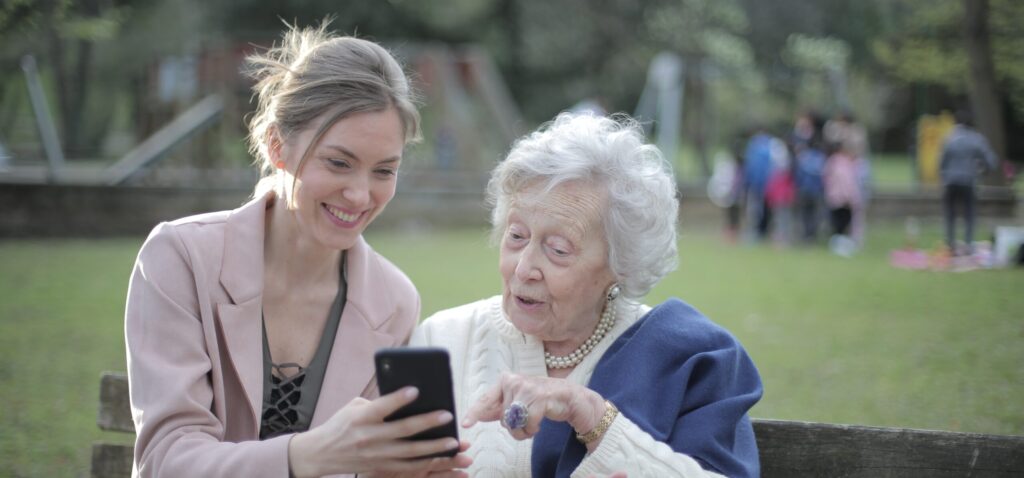
Important Tips and Cautions for Seniors Using Social Media
How to Connect With Loved Ones While Staying Safe Online
Social media can be a valuable tool for older adults to connect with friends and family, access information, and engage with communities of interest. However, it’s essential to be mindful of some important tips and cautions while using social media. Here are some recommendations:
Privacy settings and information sharing: Understand and regularly review your privacy settings to control who can see your posts and personal information. Be cautious about sharing sensitive details like your full address, phone number, or financial information publicly.
Strong and unique passwords: Use strong, unique passwords for each social media account. Avoid using easily guessable information, such as birthdays or names of family members, and consider using a password manager to keep track of them securely.
Be mindful of scams: Older adults can be targeted by scammers on social media. Be skeptical of unsolicited friend requests, messages, or offers that seem too good to be true. Avoid clicking on suspicious links or providing personal information to unknown individuals.
Verify information before sharing: Misinformation spreads easily on social media. Before sharing news or information, verify its authenticity from reliable sources. Fact-checking can help prevent the dissemination of false or misleading content.
Limit personal information in public posts: Be cautious about oversharing personal details in public posts. Criminals could use such information to target you or your loved ones.
Protect against identity theft: Avoid sharing personal documents or pictures of important identification cards (e.g., driver’s license, passport) on social media.
Use two-factor authentication: Enable two-factor authentication when available to add an extra layer of security to your social media accounts.
Limit sharing your location: Avoid sharing your real-time location or checking in at every place you visit. This information can be used by malicious individuals to track your movements. For example, if you are leaving for a trip and your home will be vacant while you are out of town, do not announce your vacation plans on social media.
Report inappropriate content: If you come across offensive, harmful, or inappropriate content, report it to the platform’s administrators so that appropriate action can be taken.
Before you begin posting publicly on any social media platform, take time to learn about the different features of the social media platform you’re using. Understanding privacy settings, reporting options, and how to block or mute users can help you navigate safely.
By following these tips and being cautious while using social media, older adults can enjoy the benefits of online connectivity while safeguarding their privacy and security. If you have additional questions, feel free to reach out to our team.
Discover McGregor PACE
Aging Services for Seniors in Cuyahoga and Lorain Counties
If you or a loved one is needing extra support to continue to live at home safely, we encourage you to learn more about PACE. With three adult day health centers in the area, McGregor PACE is here to support seniors as they age. We provide a variety of medical, rehabilitative, social, and personal care services that help seniors regain independence while living their best lives. We are committed to serving our community’s older adults, whether it is through sharing helpful tips on how to safely use social media, providing daily meals at our centers, or helping to make a home more accessible by installing the necessary equipment. Contact us to learn more.


